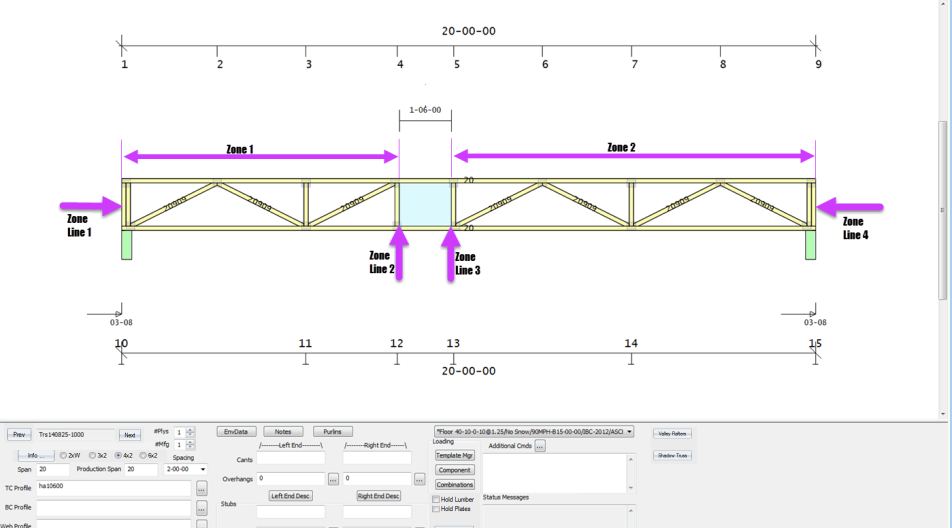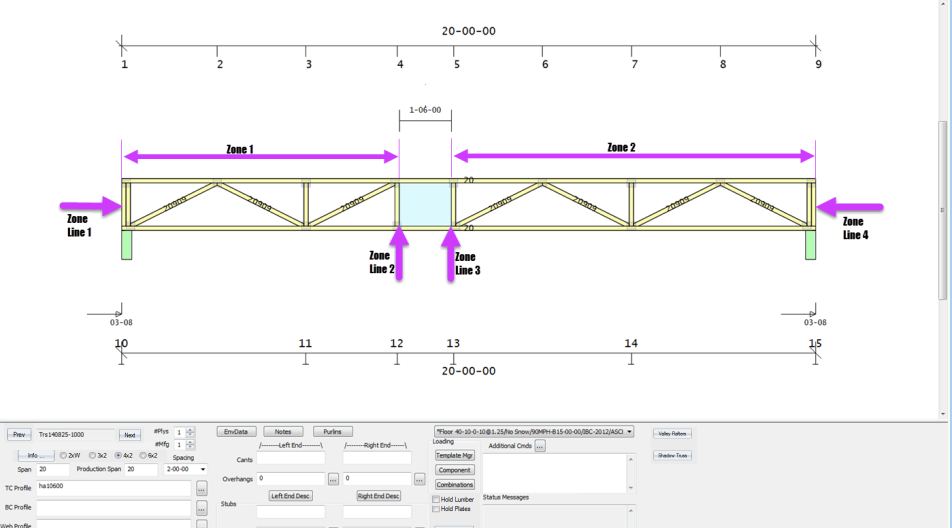
Web patterns for Wx2 trusses are created in groups of webbing sequences called zones. See Input Floor Trusses for more information.
For user-webbed zones, the point of origin is defined when the zone is selected. Panel length and web style, however, are floating or global zone attributes; this means that once defined, all zones that are webbed thereafter are assigned these attributes.
Therefore, if the web style set in EnvData is k, putting a v on the Web Profile causes all zones to be webbed with a v-style of webbing. Similarly, if the EnvData panel length is 30", putting pl2400 on the Web Profile causes all zones to have a 24" panel length.
Zones are not numbered as zone 1, zone 2, etc. They are established by giving an x-location from the left end of the truss.
For example, the first truss example in the section below has two zones. You could choose the zones by using the following selection syntax -- z2 z19; where 2' is located in the left zone and 19' is located in the right zone. Truss Studio uses the z-location to find the correct zone. However, the example uses z30200 and z190100 to demonstrate that any x-location within the respective zone may be used, and to avoid the confusion of associating zones with numbers instead of locations.
In the example below, the truss has four zone lines:
The truss has two zones:
Zone example